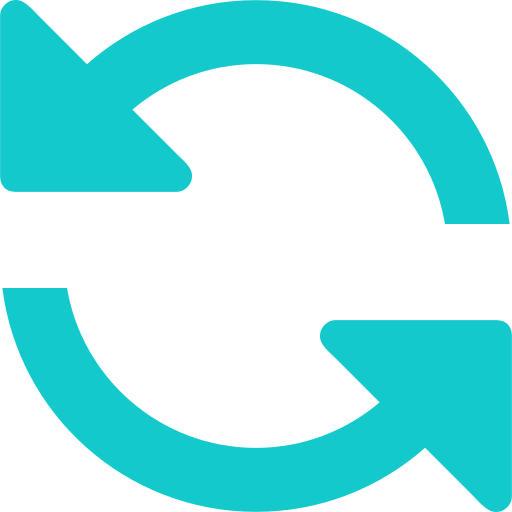Reduce your work hours and Improve your deliverable quality
Using technology to automate daily tasks we have reduced office hours by almost 41%. Explore our range of resources to learn how you can benefit from Automation and Analytics!

Love working long hours! - said no employee ever
Reduce your long office hours by leveraging our automation tool and let excel do your work for you.
We're with you
every step of the way
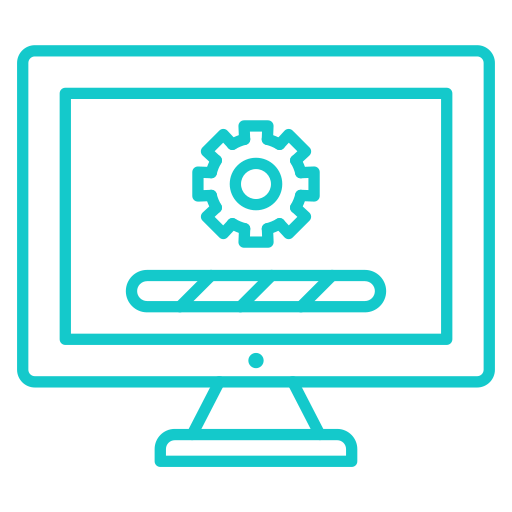
Installation Support
We have created a very user friendly and easy method of getting a license to our software, and you will face a hassle free installation.
Read More
User Support
Our manual guide will allow the users to easily understand the functionalities offered by our software, ensuring the user has complete control over the tool.
Read More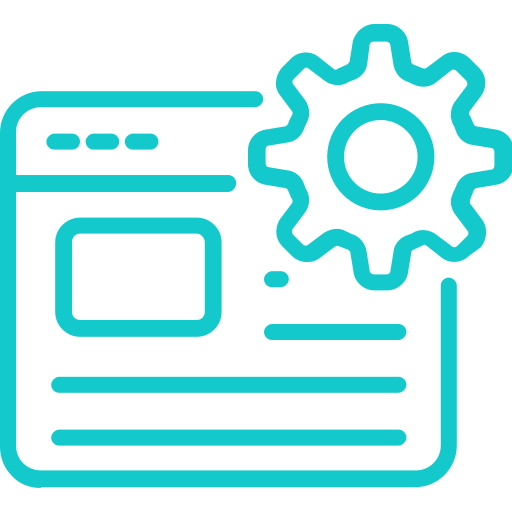
Customisation Support
We are here to help you with your customised requests to automate any task you are repeatedly performing on a manual basis.
Read MoreTo help professionals work quicker
Reduction in time committed to manual tasks
Manual Hours saved by users yet
We're here to help you improve your productivity!
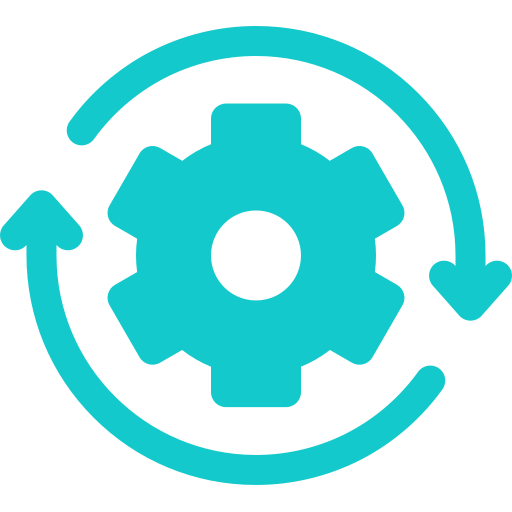
Reset Status Bar

Set Grouping
Set grouping level for rows and columns for any of the sheets in the active workbook.

Set Zoom
Set zoom level for any or all sheets in the workbook (except hidden sheets).
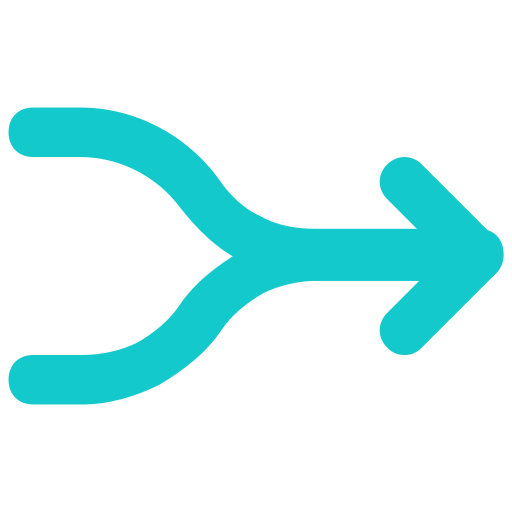
Merge Sheets
Merges user selected sheets into one sheet.
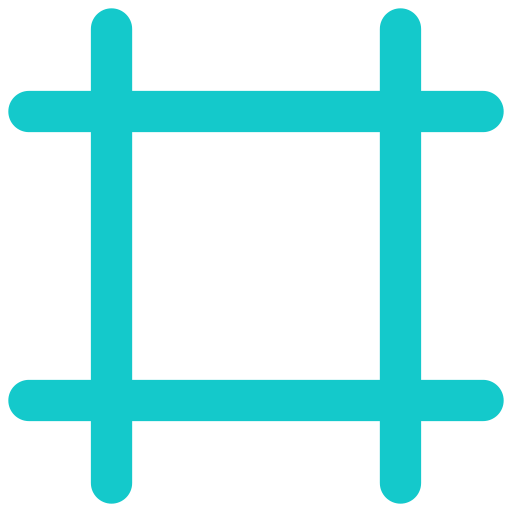
Set Gridlines
Turn Gridlines On / Off to display gridlines or turn them off.
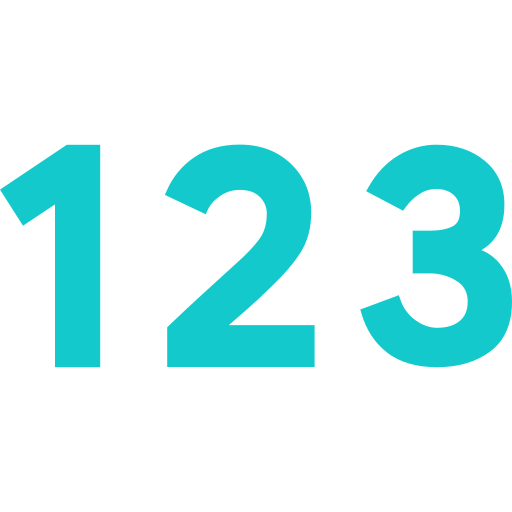
Number Format
Format numbers to present them in various formats: Negative numbers, Curreny, Date, etc.

Text Format
Format texts to instantly fix them in various formats: Proper Case, Sentence Case, Upper/Lower Case etc.
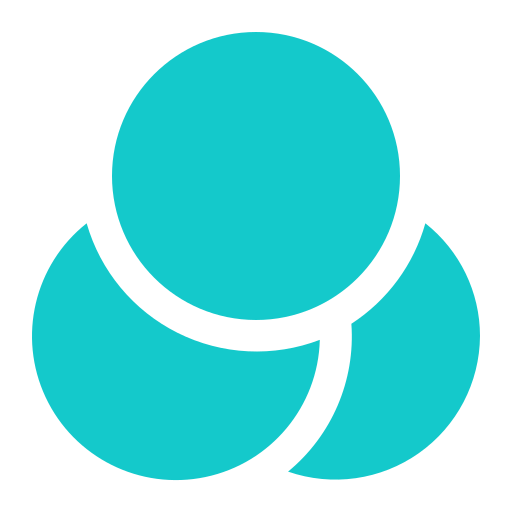
General Format
Format cells/worksheet to present them in various formats: Worksheet Border, Table Format, etc.

Select Cells With Same Value
Selects all the cells in the current worksheet having the same value as the active cell.
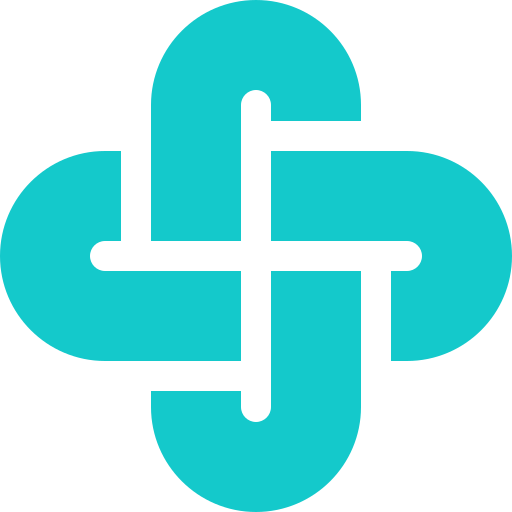
Select Cells With Same Color
Selects all the cells in the selected range having the same color as the active cell.
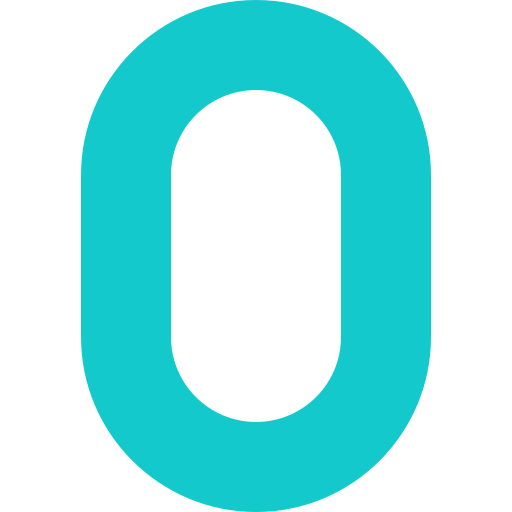
Replace Blank with Zero
Fills blanks in the selected range with zero (“0”).
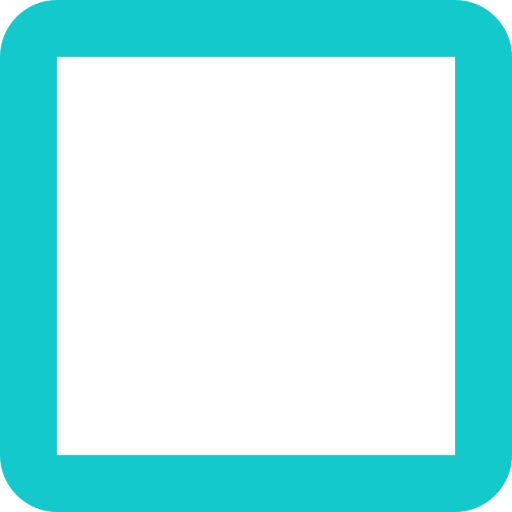
Replace Zero with Blank
Fills zero in the selected range with blank.
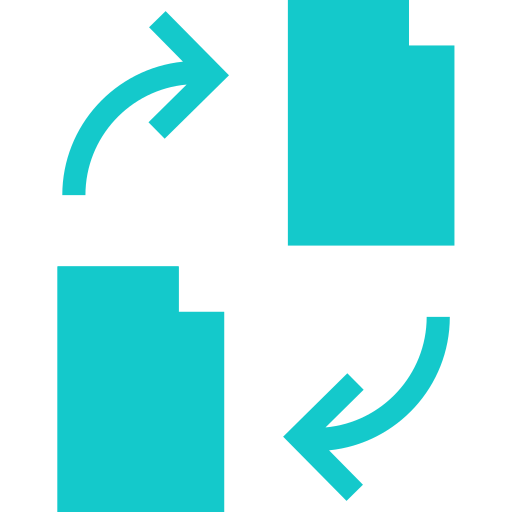
Swap Sheets
Navigate thorugh the sheets of the active workbook easily allowing easy movement through worksheets.
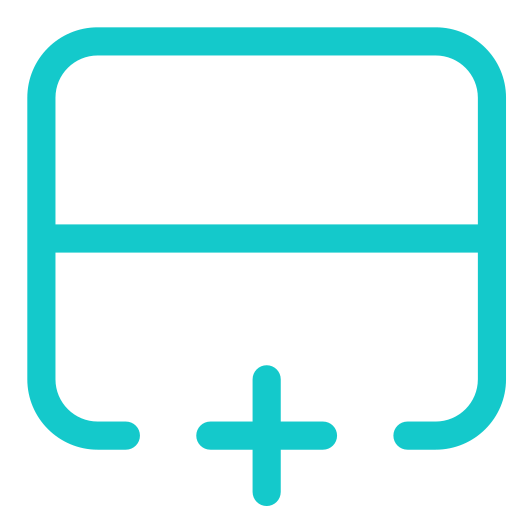
Insert Multiple Sheets
Inserts sheets based on user selected cells – and names the sheets based on the selected cells’ values.

Insert Index Sheet
Lists all the sheets in the active workbook, in a new tab.
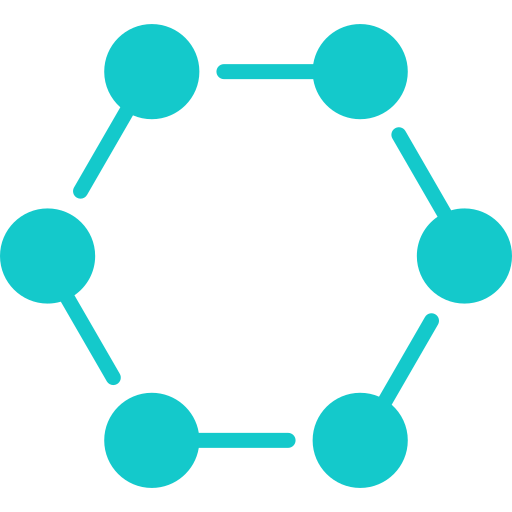
Launch Apps
Launch Apps like File Explorer, Calculator or Notepad
Get Freedom from performing boring repetitive tasks manually
At UpVeel we understand that delivering quality output is tremendously hard. Hence we have come up with solutions which help ease the workflow, automate time consuming tasks and most importantly assist the user in crucial moments to achieve efficiency by boosting productivity.
Step 1
UpVeel makes it easy to deliver quality output to clients
Step 2
Simple to download and install UpVeel. For detailed steps on how to install and how to use UpVeel, please click here.
Step 3
Guarantee accurate reports with automated tools to identify errors. Ensure clients always receive polished, error-free outputs.
Step 4
Trusted by over 200+ financial and professional services teams.
Client Speak Highly About Our Services & Team
UpVeel's protection feature is a lifesaver! Now I can collaborate on worksheets with my team without worrying about accidental changes. It's a must-have for any collaborative project.
Rajesh Singh
20/08/2024As a financial analyst, UpVeel's tools have revolutionized my workflow. The ability to set custom zoom levels in PowerPoint ensures my presentations are always pixel-perfect.
Priya Patel
15/08/2024UpVeel's Excel add-in saved me hours of work! With just a click, I can now group and ungroup rows effortlessly. It's a game-changer for my data analysis tasks.
Rahul Sharma
04/05/2024The export tool in UpVeel's add-in is incredible! It has simplified my task of exporting data from Excel to PowerPoint. Now I can create stunning presentations in minutes.
Aarti Gupta
11/01/2024UpVeel's text formatting feature is fantastic! It has helped me standardize text entries across my worksheets effortlessly. Highly recommended for anyone dealing with large datasets.
Ananya Verma
23/12/2023The number formatting options in UpVeel's add-in are a game-changer! Now I can customize the display of numbers in my financial reports with just a few clicks. It's incredibly convenient.
Rohan Khanna
17/09/2023UpVeel's general formatting tool is amazing! It has made it so easy to format tables and headers in my Excel sheets. It's a time-saver and ensures a consistent look across all my documents.
Sneha Reddy
07/09/2023The shortcuts feature in UpVeel's add-in has made me more productive! Now I can color cells green in Excel with just a simple keystroke. It's simple yet incredibly effective.
Arjun Desai
29/07/2023UpVeel's services have been critical to my success as a finance professional. The tools provided have helped me streamline my tasks and deliver high-quality work consistently.
Nisha Patel
14/06/2023UpVeel stands out from the rest with its innovative features and unparalleled quality. It has become an indispensable tool in my daily work routine. Kudos to the team behind this amazing add-in!
Vivek Sharma
16/03/2023Choose Your Best Pricing Package
Introductory Offer
Begin your journey with UpVeel Excel Add-in with this 90 days trial plan and experience the power of UpVeel in automation of your Excel tasks.
- Busines Consultations
Annual Plan
Begin your journey with UpVeel Excel Add-in with Annual plan and experience the power of UpVeel in automation of your Excel tasks for a whole year.
- Insurance Consulting
We're here to help you improve your productivity!
Frequency Asked
Questions
Have Any Questions On Your Minds !
Apart from Excel, PowerPoint and Word add-ins for Microsoft Office users, UpVeel also educates people through relevant courses and contents on how to leverage technology in Finance. For example - check out this blog which simplifies on how to use VBA to sort your worksheets alphabetically. (https://pastebin.com/dbUxi4mA)
Firstly, using UpVeel built tools reduces the time taken for routine tasks allowing the user to focus on relevant work, improving efficiency. Secondly, by learning new tools the users can quickly perform those tasks which were either too time consuming, or perform such tasks which weren't achievable before.
UpVeel's services stand out due to our commitment to innovation, quality and simplicity. UpVeel's tools have been built considering relevant experience of the users and hence it is aimed at effective time and effort saving buttons.
UpVeel's comprehensive suite of tools and educational resources empowers users to streamline tasks, enhance productivity, and unlock new possibilities in finance and beyond. With UpVeel, success is not just achievable but inevitable.
UpVeel prices depend on the number of licenses you acquire. If you want to know how much UpSlide would cost for you, please get in touch with us and our team will be happy to give you a personalized quotation.
UpVeel can be installed on any machine equipped with Microsoft Windows 10 and 11 (x32 or x64), Microsoft Office 2016, Office 2019, Office 365 Current Channel.
Please note that UpVeel is a VSTO add-in and cannot be installed on a Mac.