We're here to help you improve your productivity!
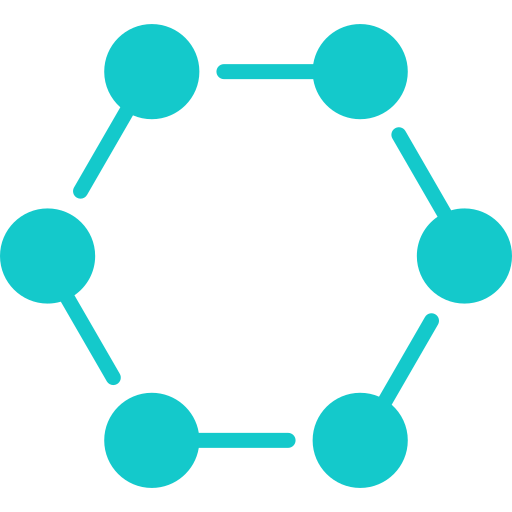
Launch Apps
Launch Apps like File Explorer, Calculator or Notepad

Insert Index Sheet
Lists all the sheets in the active workbook, in a new tab.
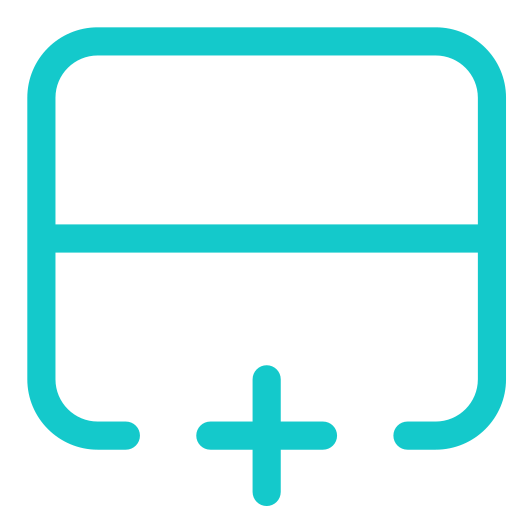
Insert Multiple Sheets
Inserts sheets based on user selected cells – and names the sheets based on the selected cells’ values.
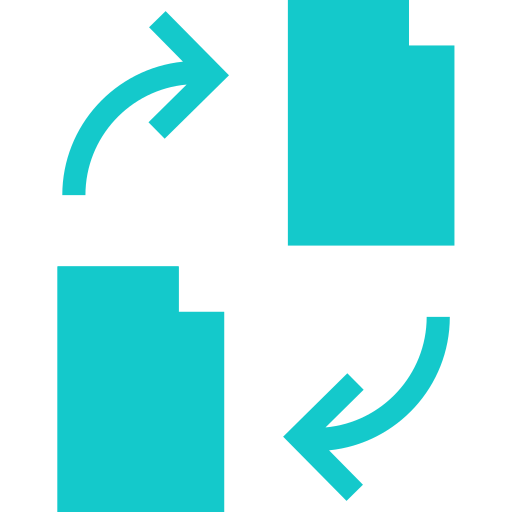
Swap Sheets
Navigate thorugh the sheets of the active workbook easily allowing easy movement through worksheets.
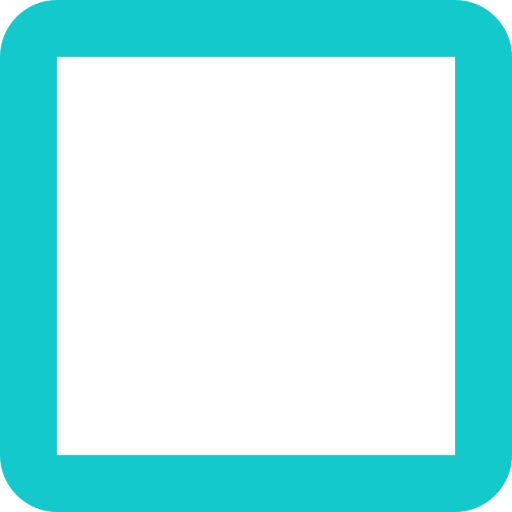
Replace Zero with Blank
Fills zero in the selected range with blank.
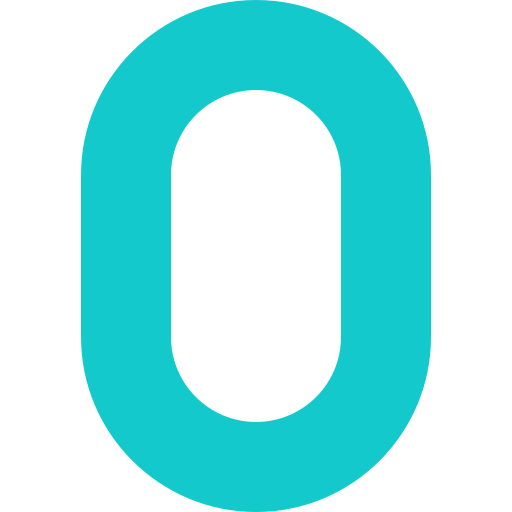
Replace Blank with Zero
Fills blanks in the selected range with zero (“0”).
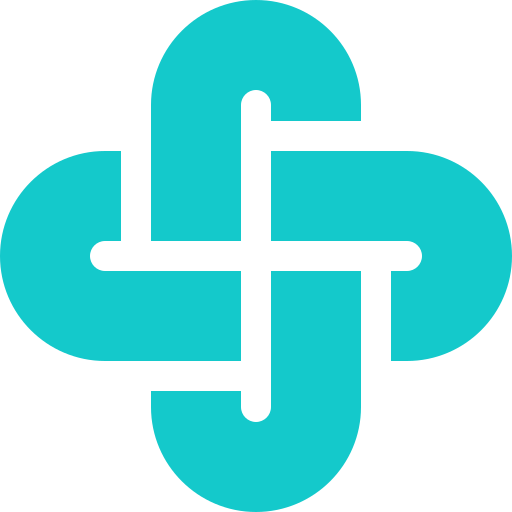
Select Cells With Same Color
Selects all the cells in the selected range having the same color as the active cell.

Select Cells With Same Value
Selects all the cells in the current worksheet having the same value as the active cell.
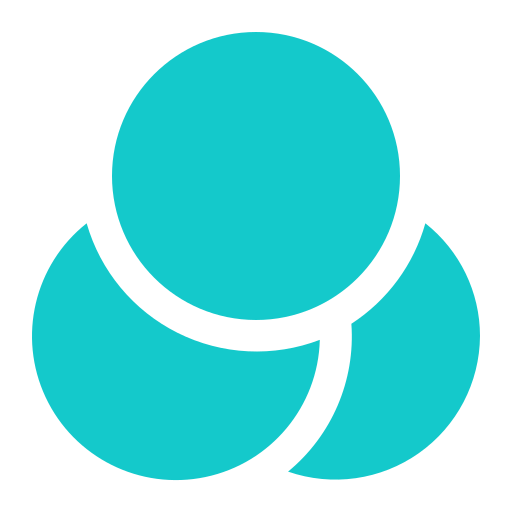
General Format
Format cells/worksheet to present them in various formats: Worksheet Border, Table Format, etc.

Text Format
Format texts to instantly fix them in various formats: Proper Case, Sentence Case, Upper/Lower Case etc.
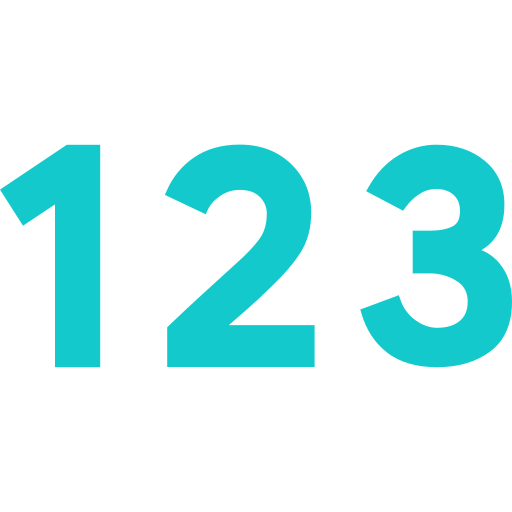
Number Format
Format numbers to present them in various formats: Negative numbers, Curreny, Date, etc.
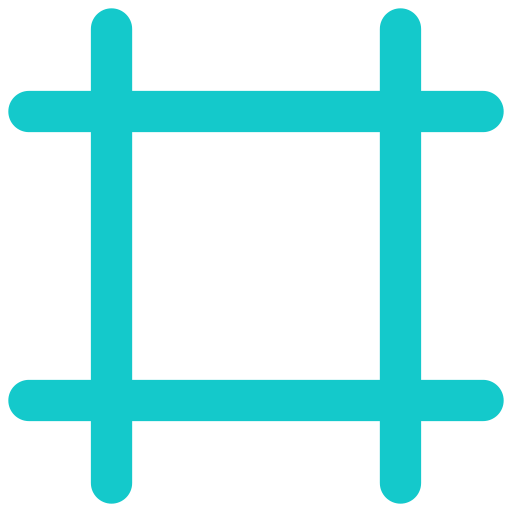
Set Gridlines
Turn Gridlines On / Off to display gridlines or turn them off.
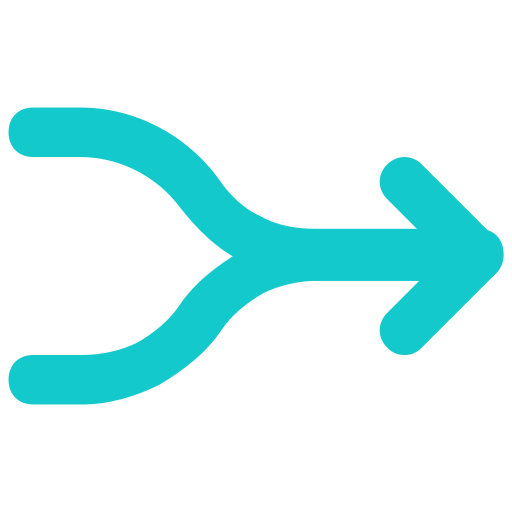
Merge Sheets
Merges user selected sheets into one sheet.

Set Zoom
Set zoom level for any or all sheets in the workbook (except hidden sheets).

Set Grouping
Set grouping level for rows and columns for any of the sheets in the active workbook.
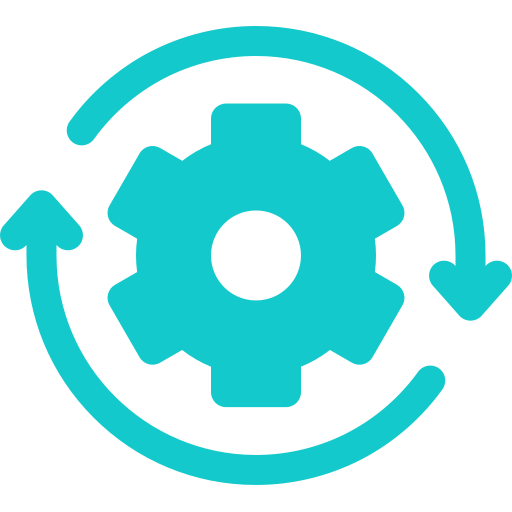
Reset Status Bar
Set the status bar to ‘Ready’.
Choose Your Best Pricing Package
Introductory Offer
Begin your journey with UpVeel Excel Add-in with this 90 days trial plan and experience the power of UpVeel in automation of your Excel tasks.
- Busines Consultations
Annual Plan
Begin your journey with UpVeel Excel Add-in with Annual plan and experience the power of UpVeel in automation of your Excel tasks for a whole year.
- Insurance Consulting
Frequency Asked
Questions
Have Any Questions On Your Minds !
Apart from Excel, PowerPoint and Word add-ins for Microsoft Office users, UpVeel also educates people through relevant courses and contents on how to leverage technology in Finance. For example - check out this blog which simplifies on how to use VBA to sort your worksheets alphabetically. (https://pastebin.com/dbUxi4mA)
Firstly, using UpVeel built tools reduces the time taken for routine tasks allowing the user to focus on relevant work, improving efficiency. Secondly, by learning new tools the users can quickly perform those tasks which were either too time consuming, or perform such tasks which weren't achievable before.
UpVeel's services stand out due to our commitment to innovation, quality and simplicity. UpVeel's tools have been built considering relevant experience of the users and hence it is aimed at effective time and effort saving buttons.
UpVeel's comprehensive suite of tools and educational resources empowers users to streamline tasks, enhance productivity, and unlock new possibilities in finance and beyond. With UpVeel, success is not just achievable but inevitable.
UpVeel prices depend on the number of licenses you acquire. If you want to know how much UpSlide would cost for you, please get in touch with us and our team will be happy to give you a personalized quotation.
UpVeel can be installed on any machine equipped with Microsoft Windows 10 and 11 (x32 or x64), Microsoft Office 2016, Office 2019, Office 365 Current Channel.
Please note that UpVeel is a VSTO add-in and cannot be installed on a Mac.
